DAVINCI RESOLVE remote monitoring
with BMD i/o & ipad + iphoneOne of my favorite new features to be implemented in DaVinci Resolve 18 Studio is the DaVinci Resolve remote monitoring. There are two options.
Option #1:
While nothing can replace the client and colorist being in the same room. This is the next best thing.
This functionality is currently only available for iPhone and iPad.
It begins by downloading the free DaVinci Remote Monitor app from the app store.
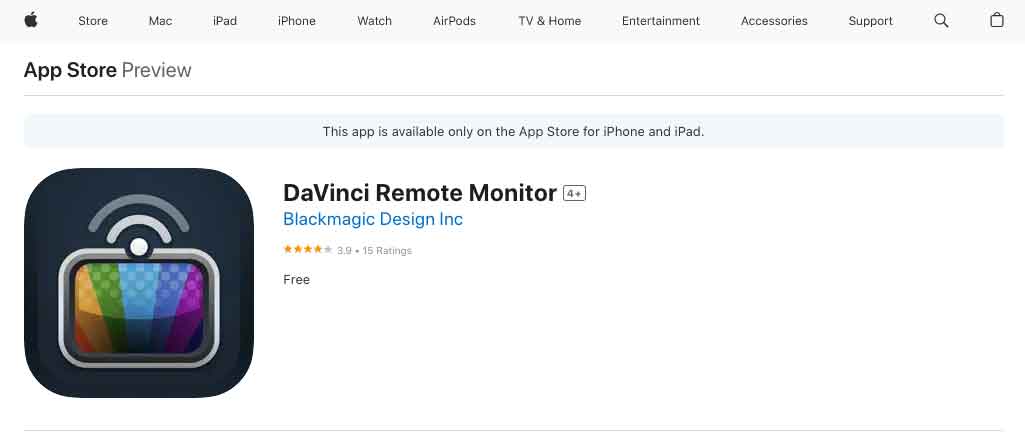
Simply go to the apple app store and search for DaVinci Remote Monitor.
It is a free download!
Once you have the app installed it is time to go to the Black Magic Design web site and open a cloud account.
www.blackmagicdesign.com
Once on the page you want to click on the little cloud icon in the upper right next to “log in”. Here you can setup your account credentials. Once setup your log in page will look like this.
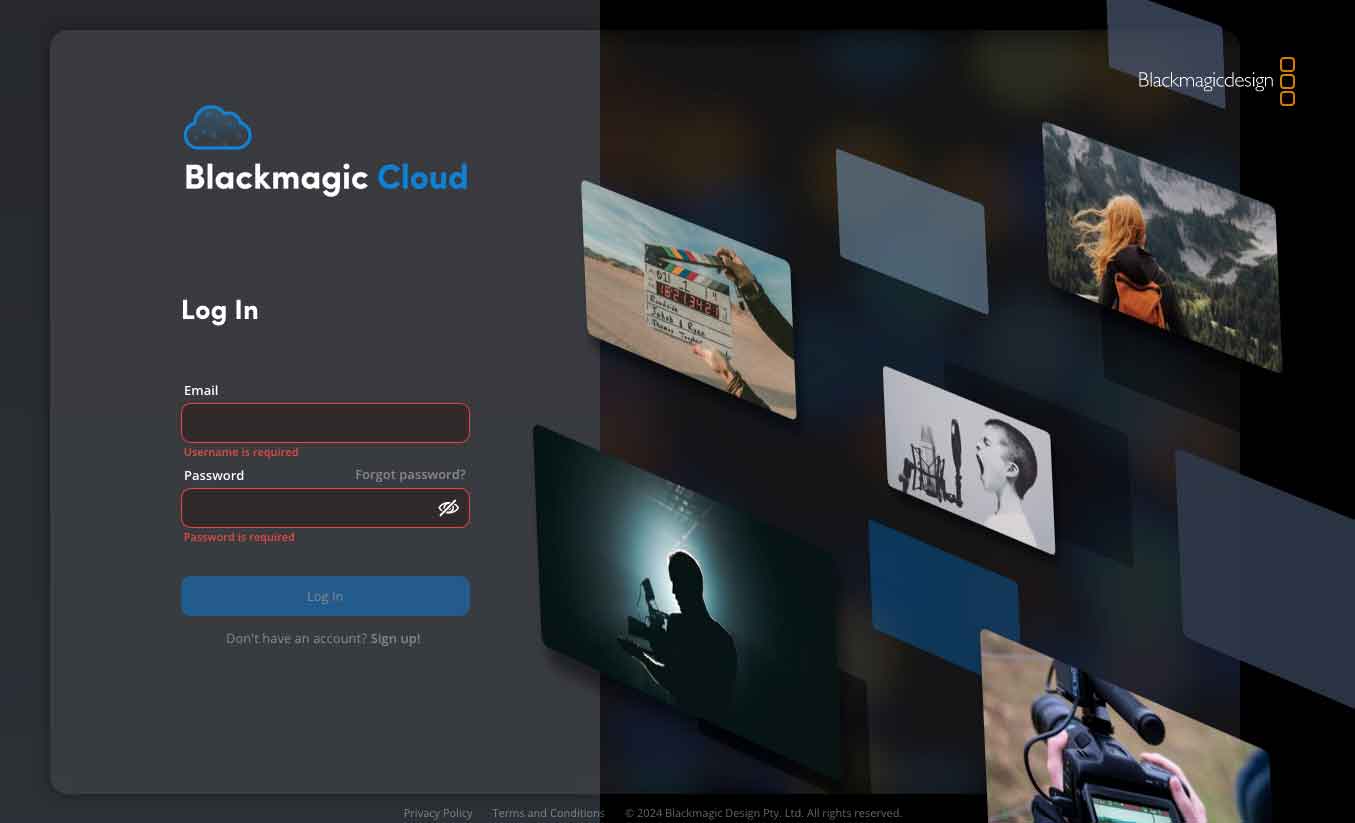
The basic cloud account in $5 per month. What is nice about it is you can hit the pause button on it after your project is done. This way you don’t get charged $5 per month when you are not using your account. Then when it’s time for you next project you can just enable the account again. No need to set it all up again. Then the $5 billing will begin again. Nice touch.
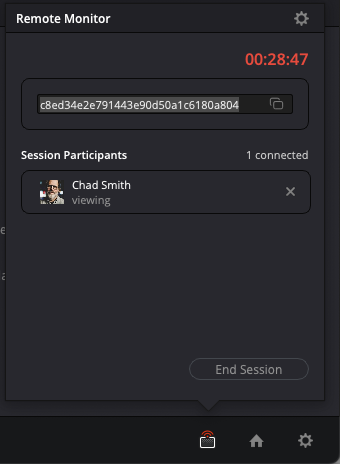
Now back in DaVinci Resolve Studio enable to remote monitoring option. Then click on the icon in the lower right of the interface to reveal the code generated. Copy paste and send to your client. Then they copy paste into the Remote Monitor app and you are up and running. It’s kind of magic.
Option #2:
If the person that you are collaborating with ALSO has DaVinci Resolve Studio, they can launch the version of DaVinci Remote Monitor that comes with the Studio. This app is part of the download for DaVinci Resolve and is in the same folder on your machine.

In most cases, if someone is running DaVinci Resove Studio they will be using an external monitor. In order to do that you need one of Blackmagic Designs video I/O boxes. Starting at $125 it is a no brainer.
What makes this exciting is this option lets you send the signal coming from the colorist system to the BMD video I/O device and puts the signal on (hopefully) calibrated monitor. Or at least on a monitor familur to the client. This used to be way more involved and expensive process.
Pretty, pretty, pretty cool.
Let us know if you have any questions!
Contact Us
Massive Clouds is located in beautiful Uptown Kingston at 318 Wall St. There are many fabulous places to grab lunch. Stop on by and check out the space!
